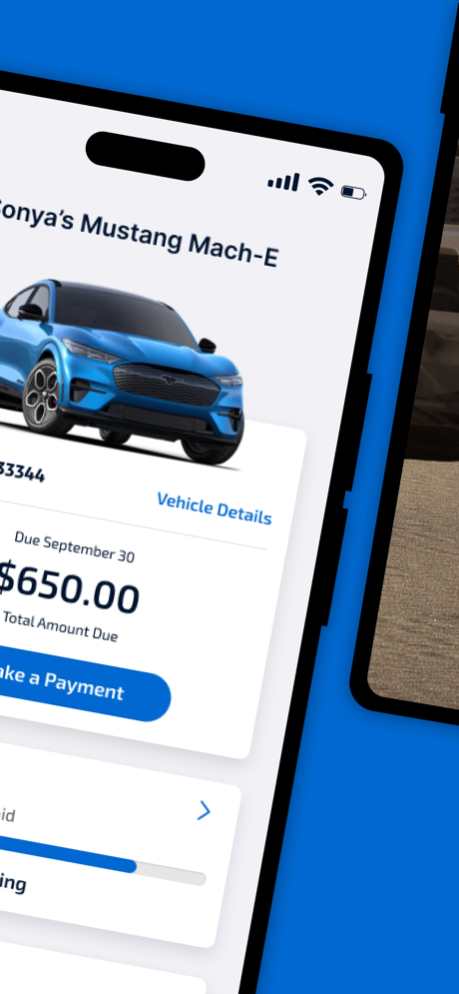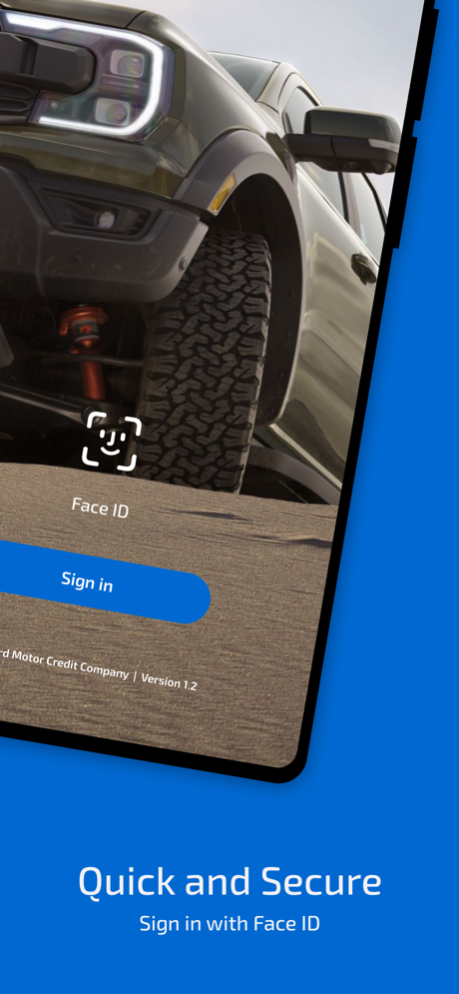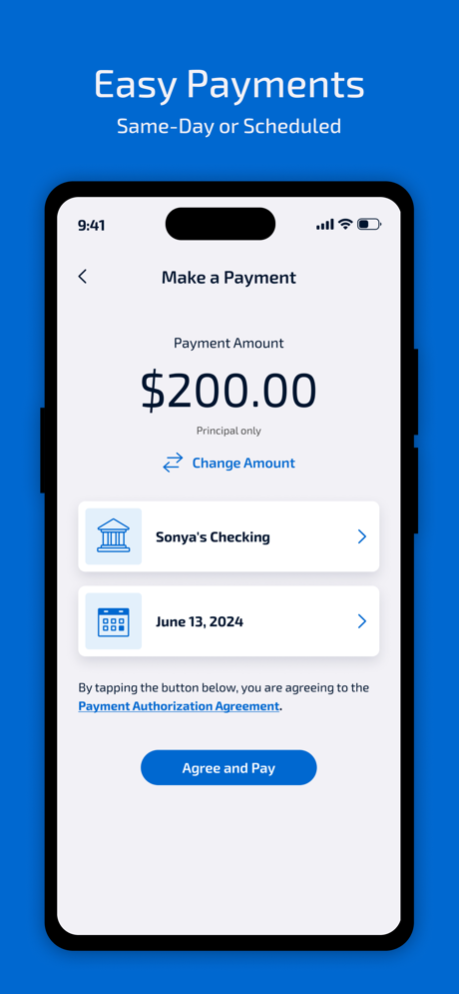Ford Credit 2.2.1
Continue to app
Free Version
Publisher Description
Manage Your Ford Credit Account on the Go
Manage your Ford Credit finance account on the go.
The Ford Credit Mobile App lets you easily make payments and manage your auto finance or lease contract from your mobile device. Use biometrics for a frictionless account sign-in experience providing you to access all the app's features, which include the following:
Different Payment Options to Suit Your Needs*
- Same-business day payments*
- Scheduled payments
- Automatic payments
- Immediately available payoff quote*
*Availabilities and restrictions may apply.
Account management
- Add and edit bank accounts
- View statements and transaction history
- Mileage trackers for your lease
- View your vehicle details
- View your profile information
Your Settings and Preferences
- Biometric sign-in
- Select dark mode vs. light mode
- Enable notifications
Use the Ford Credit Mobile App alongside the Account Manager website to make managing your account simple and easy.
Apr 11, 2024
Version 2.2.1
This update includes improvements and bug fixes to ensure you have the best Ford Credit experience.
Thank you for using the Ford Credit Mobile app! Share your thoughts so we can improve your experience.
About Ford Credit
Ford Credit is a free app for iOS published in the Accounting & Finance list of apps, part of Business.
The company that develops Ford Credit is FORD MOTOR CREDIT COMPANY LLC. The latest version released by its developer is 2.2.1.
To install Ford Credit on your iOS device, just click the green Continue To App button above to start the installation process. The app is listed on our website since 2024-04-11 and was downloaded 0 times. We have already checked if the download link is safe, however for your own protection we recommend that you scan the downloaded app with your antivirus. Your antivirus may detect the Ford Credit as malware if the download link is broken.
How to install Ford Credit on your iOS device:
- Click on the Continue To App button on our website. This will redirect you to the App Store.
- Once the Ford Credit is shown in the iTunes listing of your iOS device, you can start its download and installation. Tap on the GET button to the right of the app to start downloading it.
- If you are not logged-in the iOS appstore app, you'll be prompted for your your Apple ID and/or password.
- After Ford Credit is downloaded, you'll see an INSTALL button to the right. Tap on it to start the actual installation of the iOS app.
- Once installation is finished you can tap on the OPEN button to start it. Its icon will also be added to your device home screen.